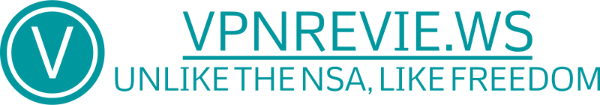Malwarebytes Anti-Malware's users, or MBAM for short, have been victim of a defective update. Numerous users noticed the RAM usage of the antimalware process (mbamservice.exe) shooting up and its CPU usage spiking up to 90%, making their computers so sluggish that any productive use was impossible.
Earlier this morning, we published a protection update that caused connection issues for many of our customers. As a side effect of the web protection blocks, the product also spiked memory usage and possibly caused a crash
How to fix it
Method 1
- Open Malwarebytes Anti-Malware
- Turn OFF the web protection by clicking on Settings, the Protection tab, and then set the toggle for Web Protection to OFF. Windows UAC might ask you to confirm the action. In that case, select yes
- Click on the Dashboard navigation option
- In the Scan Status, click on the Current text next to Updates: to have Malwarebytes download the latest updates.
- When the updates are completed, just restart your computer. It may require several restarts after installing the update for the system to be stable again.
- Enable Web Protection again.
Method 2
If the first method fails and your RAM is still overtaken by Malwarebytes, try steps 1 to 5 again, but this time in Safe Mode with Networking
Method 3
If all of the above fails, uninstall Malwarebytes and reinstall. You may have to re-enter your licensing information.
Source: Malwarebytes Forum