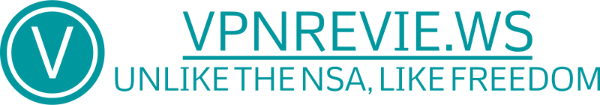Mozilla Firefox, the third most used web browser according to StatCounter, now blocks Adobe Flash by default, because of all its vulnerabilities and zero-days exploits. Among those exploits, you'll find the ones developed by the hacked Italian company Hacking Team who sold vulnerabilities to less than democratic governments. But now that Hacking Team's data has been leaked online (more than 400Gb), every hacker can use the exploit kits to take control of a PC with Adobe Flash installed.
Flash will be blocked in Mozilla Firefox at least until every known vulnerability has been fixed.
And Mozilla isn't alone : even Google recently updated Chrome to block flash content that "(like Flash animations) that aren’t central to the webpage, while keeping central content (like a video) playing without interruption."
Mozilla, Google, Facebook and the Occupy Flash movement all said that enough is enough: Adobe Flash must die, die, die.
Why would several companies want a web browser plugin to be phased out? Well, if the security risks and vulnerabilities aren't enough, Flash is recognized has a bloated, slow, RAM-eating plugin that reduces battery life.
The controversy around Adobe Flash isn't exactly new. In fact, Steve Jobs himself voiced its arguments against Flash in his open letter to Adobe from April 2010 :
'Flash is no longer necessary to watch video or consume any kind of web content.' - Steve Jobs, 2010
In the age of Macromedia, Flash was the only way to experience interactive content such as videos on the web. But with the advent of new modern technologies such as HTML5, videos and animated embeds in websites don't need Flash anymore - even if some websites still don't work correctly without it, like Google Analytics and Deezer music streaming service-.
Even Adobe doesn't support Flash completely anymore : Flash on the Android platform hasn't been updated in ages, and will never be.
How to setup Click-to-Play
If you're not quite ready to kiss Flash goodbye, you could try 'click-to-run' in your browser, instead of uninstalling Flash for good.
Chrome
- Go to chrome://settings/search#privacy
- Click on the Content settings... button
- Scroll down until you find the Plugins section
- Click on the radio button corresponding to "Let me choose when to run plugin content"
- Click on the Done button to save the changes you made to your settings.
- And, voilà, you've just enabled click to play on Google Chrome
Now you'll have to CTRL-click on the big grey boxes to activate the Flash elements on webpage. Or just right-click, and select Run This Plugin
Firefox
- Click-to-play feature is enabled by default in Firefox. You have nothing to do, it's already active!
Source : The Verge, BGR, Freedom.press